Pen/PD1560 Not Work, Driver in Gray & 'Device disconnect', macOS Mojave 10.14--macOS&Windows
Link: ►【https://blog.gaomon.net/faq/driver-update-notification-for-mac-users/】
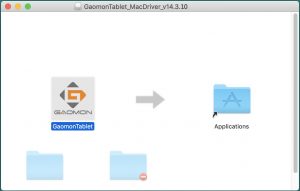
Link:►【https://blog.gaomon.net/faq/pd1560-pen-not-work-driver-in-gray-device-disconnect】

Link: ►【https://blog.gaomon.net/faq/macos_mojave_10.14】

——————————————————————————————————————————
Any questions or suggestions. Please feel free to tell us. You can submit your issue from here: ►【GAOMON SUPPORT TEAM】.


