Run S56K and M106K Tablet on Linux System
For some reasons, GAOMON doesn't develop specific drivers for Linux system or its distros. However, part of customers have given us suggestions to make GAOMON tablets run on a Linux system. Thanks for their efforts. Now we put the solutions here for your reference. If you had a better solution, greatly welcome to tell us!
Method comes from DIGImend project.
This solution is a collection of graphics tablet drivers for the Linux kernel, produced and maintained by the DIGImend project. Thanks to the efforts of the author, Nikolai Kondrashov, and other volunteers, after installing the driver offered by DIGImend project, you can run S56K and M106K on Linux system computer. If you met some questions, you can discuss and get help from DIGImend project.
Here is the link and recommend you read it carefully:
►【https://github.com/DIGImend/digimend-kernel-drivers】
Method comes from one of our customers
One of our customers has successfully run S56K on Ubuntu and offered his solution for reference, but this doesn't mean all of you could do it. This solution uses PlayOnLinux to simulate a windows environment. So just a suggestion for your reference. Click ►【PlayOnLinux wiki】, you can get support and details from PlayOnLinux team. Here we list out steps the customer has done to run GAOMON driver on Ubuntu for your reference.
1) After installing PlayOnLinux, please open its interface and click the 'Run' option and then select 'Install a program'
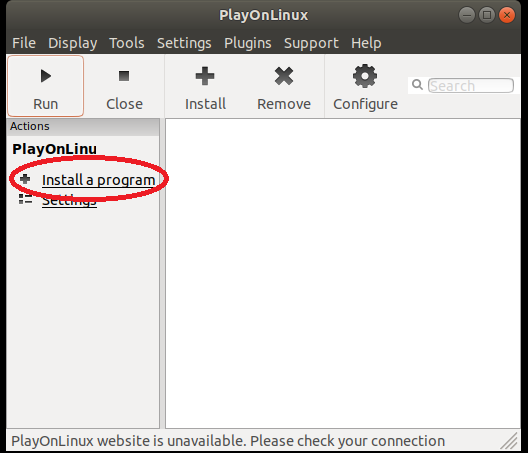
2) Select 'Install a non-listed program' and then go next.
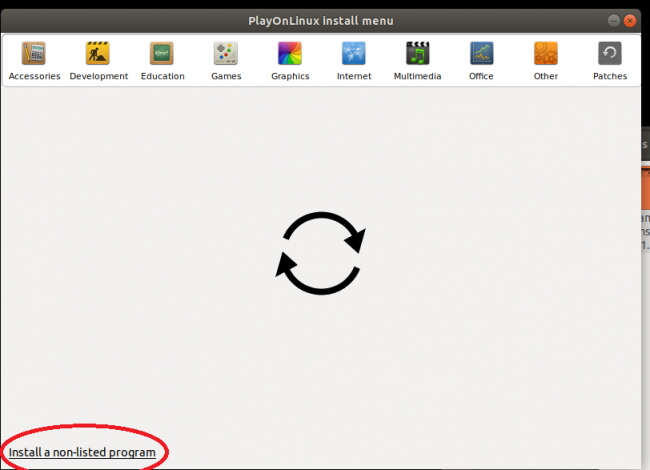
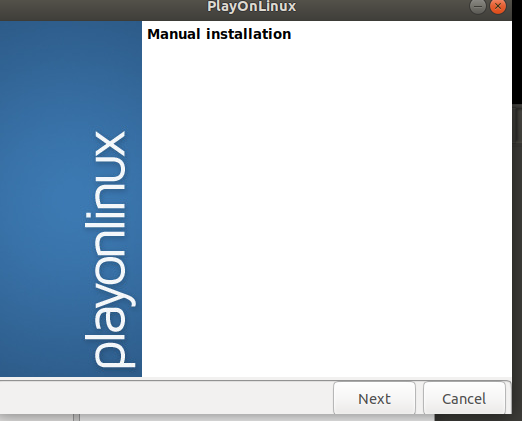
3) Select 'Install a program in a new virtual drive' and click 'Next'.
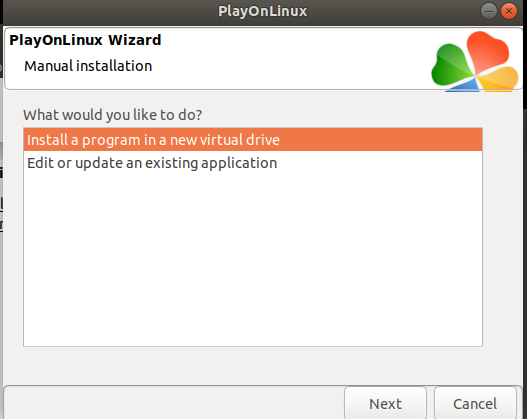
4) Don't choose the three options, just go 'Next'.
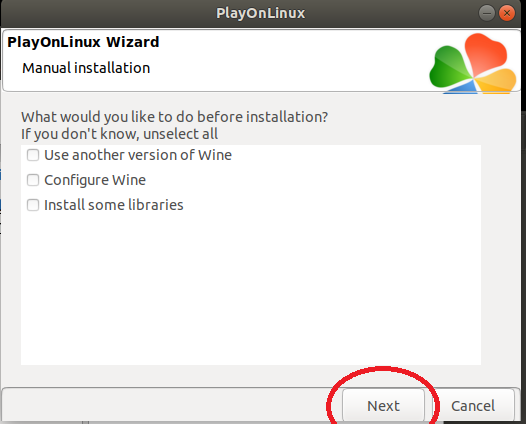 .
.
5)There are two options you could choose. It depends on what kind of bits of your Linux OS is. Please choose a corresponding bit and go 'Next'.
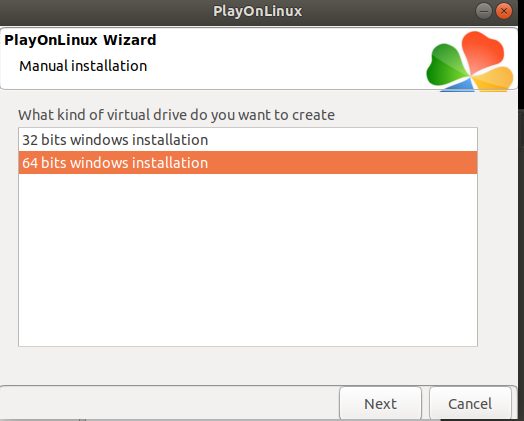
6) Click 'Browse' to choose the wins GAOMON driver setup package, then you could run the GAOMON driver trough PlayOnLinux on your Linux OS.
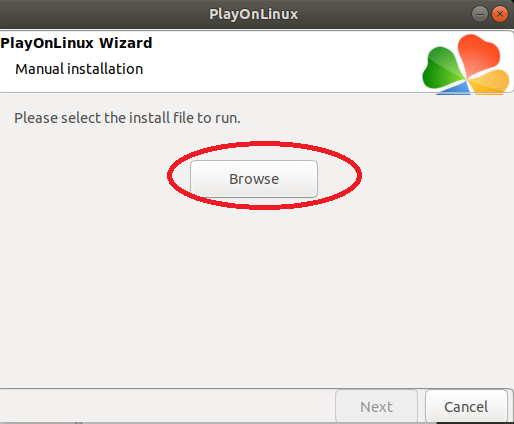
————————————————————————————————
You can get other solutions by retrieving ►【FAQ Table】
——————————————————————————————————————————
If this solution failed to help you, please feel free to contact us. We're always here for you.
You can submit your issue from here: ►【GAOMON SUPPORT TEAM】.


