Solution of Tablet Not Working in macOS Mojave 10.14 or Catalina 10.15
Issue#:
After updating the system to macOS 10.14 (macOS Mojave) or macOS 10.15 (macOS Catalina), the graphics tablet can't work as normal. For example, GAOMON driver indicates “device connected”, but the pen and buttons still not work. Following contents fit for all GAOMON tablet models: PD1161/ PD1560/ PD1561/ PD156 PRO/ PD2200/ M10K 2018/ M106K/ S620.
PS: if you use PD1161/PD1560/PD1561, make sure that the USB cable is firmly plugged without GAP left in advance before reading following contents. Following is WRONG example.
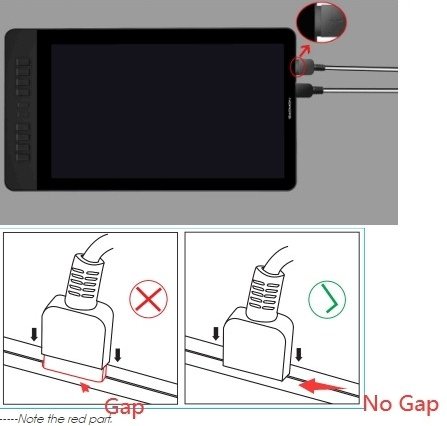
Reason#:
Apple has released its latest version of macOS 10.14 (macOS Mojave) or macOS 10.15 (macOS Catalina) which needs more rigid security. After your updating macOS to its new version, you need to put GaomonTablet and TabletDriverAgent into the whitelist of macOS to ensure GAOMON tablets smoothly running under macOS.
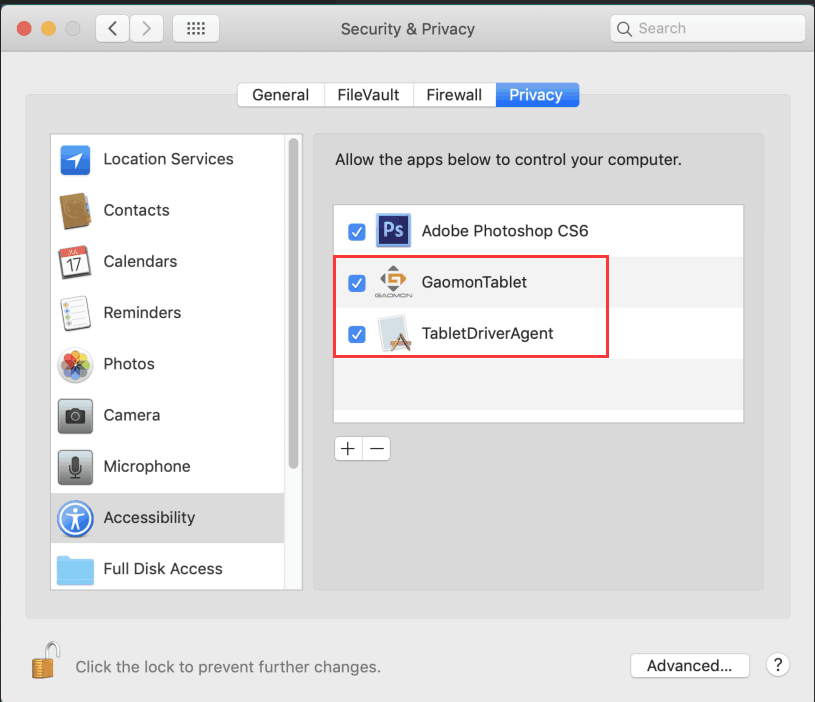
Solution:
1) ►【Unload the old/existing driver by following the correct way】
2) Download macOS Driver v14.4.4
3) Install Driver;
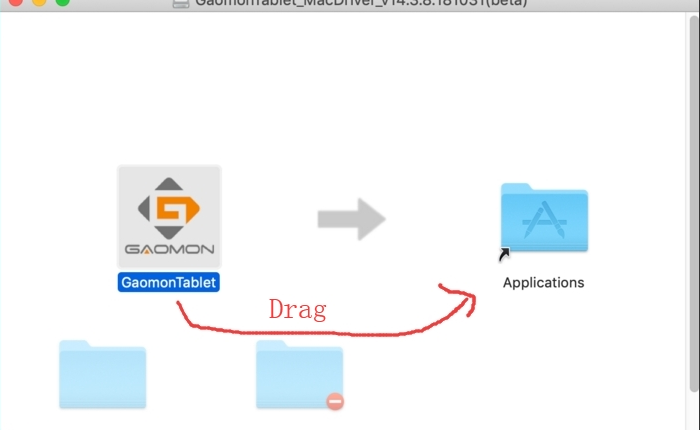
4) After installation, use your stylus to click the screen. It will pop out a box 'Accessibility Access'. Then click 'Open System Preferences' to bring out 'Security & Privacy' box.
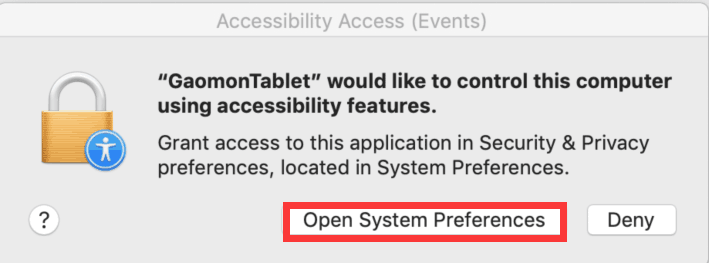
5) Click the lock icon  and input your password;
and input your password;
Tick 'TabletDriverAgent';
Click '+' and it will bring out another box.
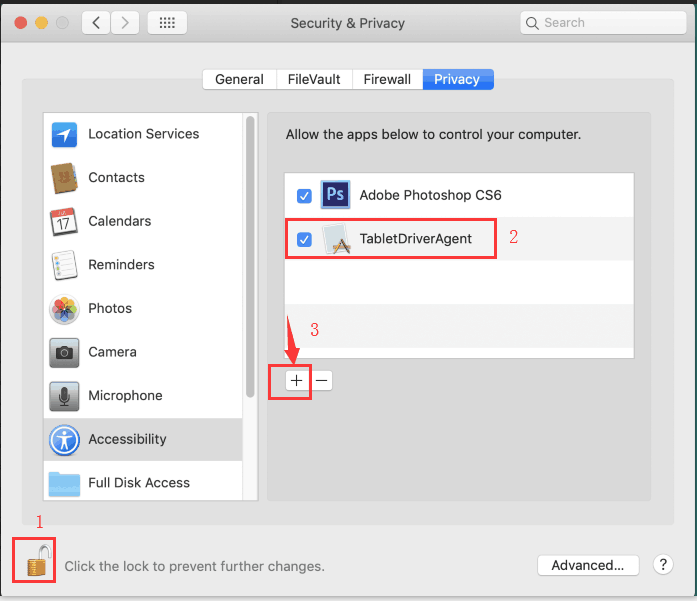
6) Go Applications--> find out GaomonTablet and click 'Open'
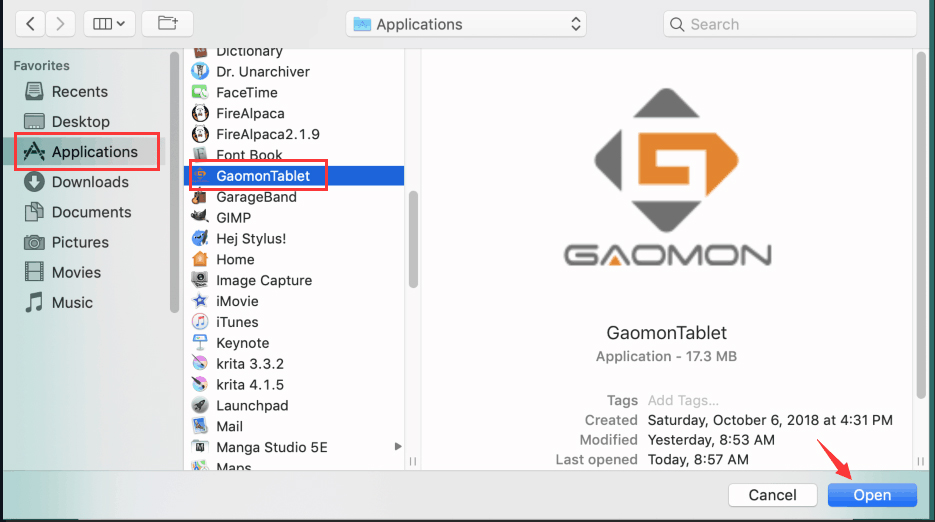
7) Tick 'GaomonTablet' circled in red and click the lock icon
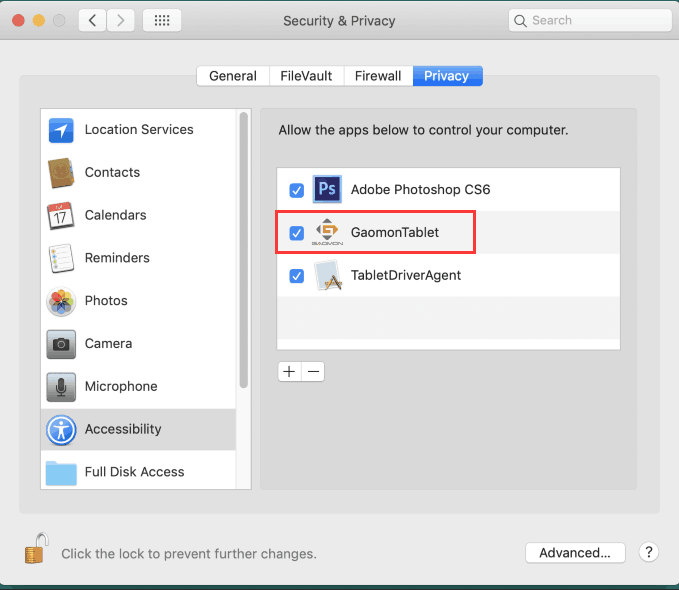
8) Now try to draw with your tablet.
————————————————————————————————
Related Posts:
►【You Don't Have Permission in macOS When Installing Driver】
You can get other solutions by retrieving ►【FAQ Table】
——————————————————————————————————————————
Any suggestions and questions, please feel free to tell us. You can find us from ►【GAOMON SUPPORT TEAM】.



